

When buying a property in Singapore, how much down payment do you need to prepare? Will the monthly payments strain your lifestyle? How much total interest will you end up paying? These questions are crucial for buyers. With the Mortgage Calculator feature in the Housebell App, you can instantly get answers to all these questions. Simply enter the property price and other relevant details, and with one click, you’ll see the required down payment, total loan amount, monthly payment, and total interest—helping you quickly get a clear picture of your home buying financial plan. This article will explain in detail how to use this feature, its ideal use cases, and its key advantages.
I.Simple Operation: Complete Your Calculation in 2 Steps and Get Instant Results
The Mortgage Calculator in the Housebell App is designed to be user-friendly, requiring no financial expertise. The operation is simple and intuitive:
Step 1: Enter Basic Information
• Property Price: Enter the listed or negotiated price of your desired property (e.g., $1,000,000).
• Loan To Value(LTV): Select the percentage of the property price you plan to borrow from the bank (e.g., 70% loan, 30% down payment). The maximum loan ratio currently is 75%.
• Annual Interest Rate: Enter the annual interest rate for your mortgage (e.g., 3%).
• Loan Term: Select the repayment period (commonly 20, 25, or 30 years).
Step 2: Click "Calculate"
The system will automatically generate the following results within 1 second:
• Down Payment: The amount you need to pay upfront (e.g., $1,000,000 × 25% = $250,000).
• Total Loan Amount: The amount you will borrow from the bank (e.g., $1,000,000 × 75% = $750,000).
• Monthly Repayment: The monthly payment calculated using the fixed principal and interest method (e.g., for a $750,000 loan at 3% over 30 years, the monthly payment is approximately $3,162).
• Total Interest: The total interest paid over the life of the loan (e.g., in this case, about $388,331).
Step 3: Adjust Parameters and Compare Plans
You can modify any parameter in real time (for example, change the loan ratio from 75% to 60%) to easily compare different scenarios.
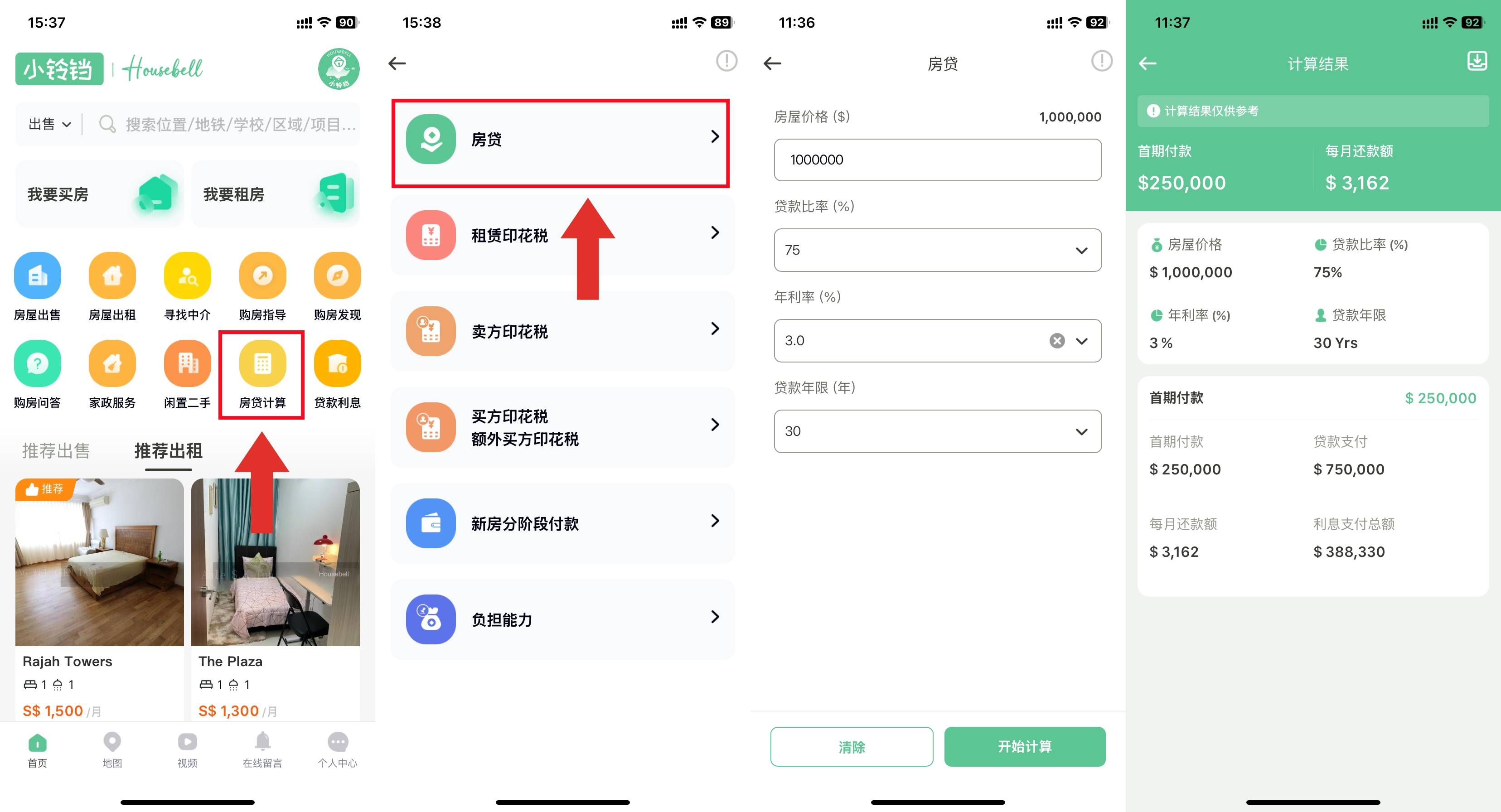
II. Four Key Use Cases: A Full-Cycle Tool for Planning and Avoiding Pitfalls
1. Early-Stage Planning: Quickly Assess Your Home Buying Power
When you find a property you’re interested in, simply pull down on the listing page in the app and tap “Mortgage Calculator.” Adjust the relevant parameters to instantly get results and evaluate your purchasing ability for that property.
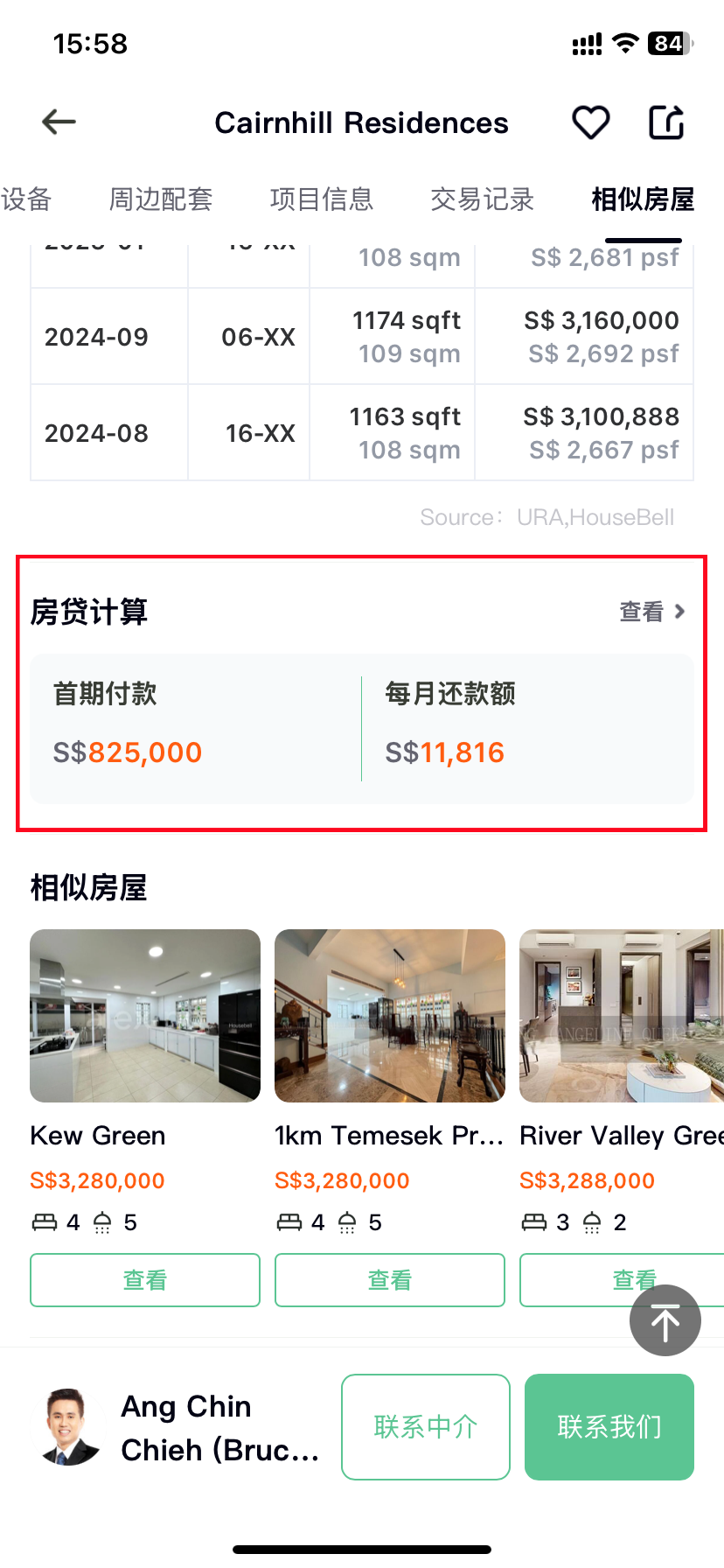
2.Comparing Bank Offers: Find the Most Cost-Effective Loan Option
Different banks offer varying interest rates and repayment policies. For example, for a 700,000 loan over 30 years, Bank A offers a 3% rate, while Bank B offers 2.8%.
• Monthly Payment Difference: 2,951 vs. 2,876 (an extra 75 per month)
• Total Interest Difference: 362,442.16 vs. 335,454.00 (an extra 26,988.16 in total interest)
With these calculation results, users can easily compare different loan options at a glance.
3. Optimize the Down Payment Ratio: Balance the Financial Pressure and Interest Cost
Suppose the home purchase budget is 1 million, the annual interest rate is 3%, and the loan term is 30 years. Users can test the impact of different down payment ratios:
• Down Payment of 25% (250,000): The monthly mortgage payment is 3,162, and the total interest is about 388,000.
• Down Payment of 30% (300,000): The monthly mortgage payment is 2,951, and the total interest is about 362,000.
• Down Payment of 40% (400,000): The monthly mortgage payment is 2,529, and the total interest is 310,000.
Based on the results, users can intuitively compare the monthly mortgage payments and interests under different down payments, helping them rationally allocate funds.
4. Spot Marketing Gimmicks: Don’t Be Misled by “Low Monthly Payments”
Some salespeople may highlight “monthly payments as low as 3,000” while deliberately hiding the fact that the loan term is stretched to 30 years. With the calculator, you can quickly uncover the real story:
For a 700,000 loan of 3% interest over 30 years: the monthly payment is about 2,951, but the total interest paid is 362,000.
This helps users immediately realize that low monthly payments do not mean low overall costs - the total interest amount must also be considered.
III. User Stories: How Much Did They Save with the Mortgage Calculator?
Case 1: Newlyweds Adjust Their Budget
Mr. Zhang and his wife were interested in a home priced at 1.5 million. They initially planned a 30% down payment (450,000). With a 3% annual interest rate and a 30-year loan, their monthly payment would be 4,426, with total interest of about 544,000. After using the calculator, they discovered:
If they increased the down payment to 40% (600,000), the monthly payment would drop to 3,794, and the total interest over 30 years would be about 466,000—saving around 78,000.
The couple decided to postpone buying a car and focus on saving for a larger down payment.
Case 2: An Investor Optimizes Her Loan Strategy
Ms. Li was purchasing an investment property and originally planned for a 20-year loan with a monthly payment of 8,318. The calculator showed:
• If she switched to a 25-year loan, her monthly payment would decrease to 7,113. The difference of 1,205 per month could cover the property management fee.
She ultimately chose the longer loan term to better balance her cash flow.
Finally, she chose the long-term loan to achieve a balance of cash flow.
Ⅳ. Conclusion: Make Good Use of the Tool and Say Goodbye to "Confusing Accounts"
The Mortgage Calculator of the Housebell App transforms complex financial formulas into extremely simple "input-output" operations, helping users quickly grasp the core data of home purchase. Whether you are a first-time homebuyer, a home upgrader, or a real estate investor, you can:
• Avoid Impulsive Decisions: Replace emotional judgments with data and maintain the financial safety line.
• Discover Hidden Costs: See through the trap of high interest behind the "low monthly payment".
• Formulate the Optimal Plan: Find the balance among the down payment, monthly mortgage payment, and interest.
Take Action Now:
1. Open the Housebell App and click " Calculator" on the home page.
2. Enter your target property price and loan plan.
3. Generate accurate results and take your first rational step towards home buying.
Download Methods of Housebell APP:
• Apple's official app store, App Store.
• Google's official app store, Google Play.
• Download from the official website: https://www.housebell.com/download